
Updated 14 August 2023
This webpage will offer support for my apps on the Apple App Store and I hope that this page will answer any of your questions regarding personal information. It is meant to report the changes for updated apps and to comply with the Apple App Store requirements to provide support and information about privacy matters.
If you would like to contact me use this email: snjvw@comcast.net
Most of my apps have a feedback option where you can offer tips and report bugs. Tap on the A button at the top of the main screen for my apps and then tap on the Feedback About App button.
Please remember that all of my apps have extensive help built into them.
This privacy statement applies to all apps supported on this website which have been created by me.
None of these apps accesses any personal information on your iPhone/iPad. Also, these apps do not send any information to external servers or websites. Some apps have email capability but these apps do not access your address book or any other personal information. Emails are not sent without user interaction or permission.
Location services are also only enabled upon the users request. Your location is not shared with other entities.
This software provided as is. Every effort has been made to insure it works properly but there may be unforeseen bugs. If you discover a bug I would appreciate a report on it (snjvw@comcast.net) so that I can fix them.
IMPORTANT:
I take no responsibility on how you use the data generated from these apps or any responsibility as to the accuracy of this data. Your use of these apps implies that you agree with this disclaimer.
UPDATES: With the release of the iPhone 11 (and now iPhone 12, iPhone 13 and soon iPhone 14) it has been necessary to modify these apps to accommodate the different aspect ratios of the screens on these devices as compared to earlier devices.
Also, Apple is always releasing new versions of Xcode (the program used to write these apps) as well as updates to iOS that will require the modifications of these apps to take into account new features in this release and those methods that have been deprecated. If one is found it will be announced here.
AssistiveTouch:
With the introduction of iOS 15 a new optional feature in this version is AssistiveTouch. If enabled it will show a small circle with a white dot inside of it that is half hidden when not used after about five seconds. On some of this app's screens this control can interfere with the use of buttons that may be under the AssistiveTouch control. There is no way to move the position of this control. So, the bottom line is, you may wish to disable AssistiveTouch if it gets in the way when using these apps, or others that you may use.
Go to: <Settings><Accessibility><Touch><AssistiveTouch> Then tap on the switch and turn it off. Or, if you wish, to turn it on. You can also tell Siri to turn AssistiveTouch on or off.
----------------The Apps-----------------
This app is a lot more than just a calculator. I appreciate any suggestions you might have to add features and improve the existing ones.
UPDATES: (January 2023):
With the release of the iPhone 11 and 12 I have had to change the app to handle the different aspect ratios of these devices. from the older iPhones which are not the same. This applies to the iPad Air 4th generation too.
Some improvements to the user interface. For elements function, the WikipediA link is included in the email export. Several other changes to improve the user experience. Some bug fixes.
I have vastly improved the user interface for the use of an external Bluetooth keyboards. The app automatically detects the presence of a Bluetooth keyboard and, after the first key tap, will show the keyboard shortcuts on the displayed buttons for the app.
Statistics function: I have added a statistics function that will show the statistics for a group of numbers (up to 100) and these statistics will include standard deviation for "Sample" and "Population" modes as well as many other parameters (max, min, average, mean, median, etc.) for a group of numbers.
Previous updates: The mapping section of this app has been completely overhauled. You should find it interesting. I have corrected a number of bugs and have updated the help file.
The sunset/sunrise section now also includes when the moon will rises and will graphically show the current phase.
Remember that this app (RPNu) has extensive help included in the app. It is also context sensitive, meaning you can tap on the ? help button and then tap on a key that you may want additional information on, and you will be brought to the place in the help file that explains the function of the key you have tapped on.
Also, this app supports the universal clipboard, introduced with iOS version 10, to allow you to conveniently copy and paste items from other iPad/iPhone devices or to your iMac or MacBook Pro computers. You might want to know that every time the main number display is updated, it is also copied to the clipboard, where, you can paste it into documents on your Apple computers.
This app has many unique features and I would suggest you access the help file and read the introduction to the RPNu app.
It's main purpose is a calculator, with scientific and other functions. But it also includes some unique features:
Here are some of the unique features:
A unique converter allowing the user convert between many different parameters:
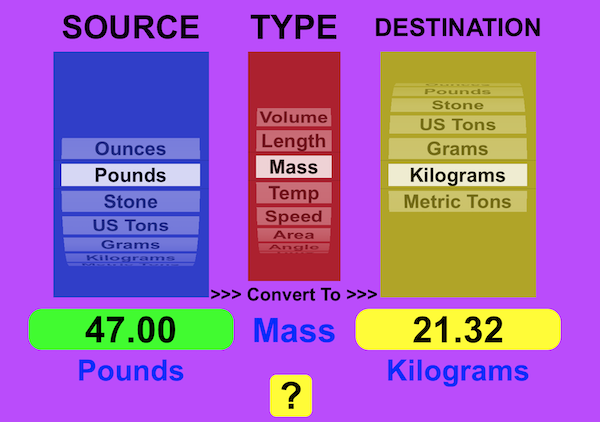
An amortization calculator with many unique features:
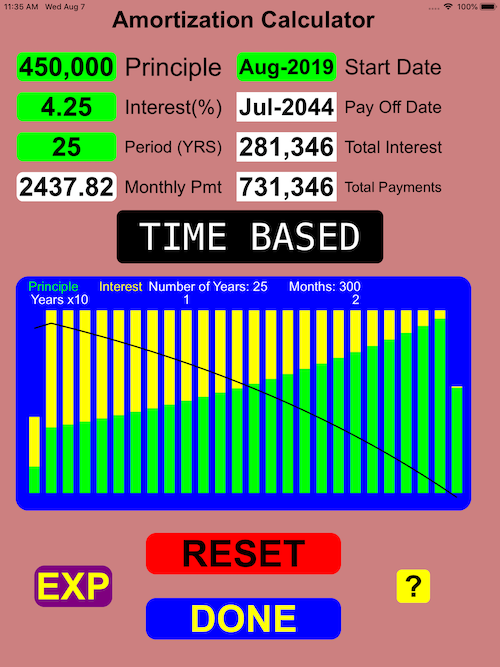
A date calculator with many functions, including viewing the current moon phase:

Extensive graphing capability:
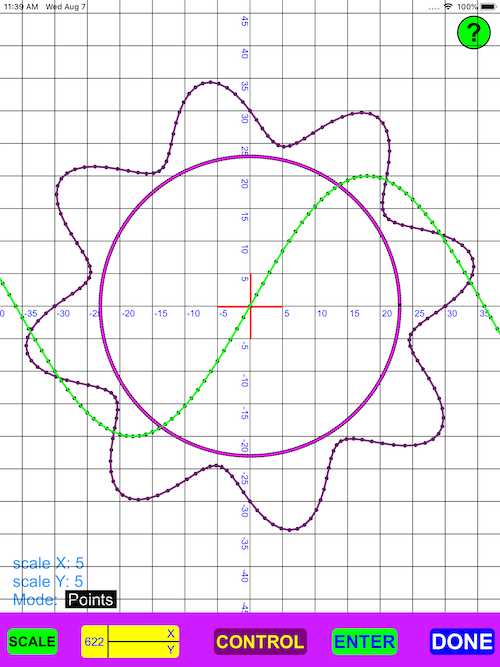
This app is programmable and the user can create very sophisticated programs:
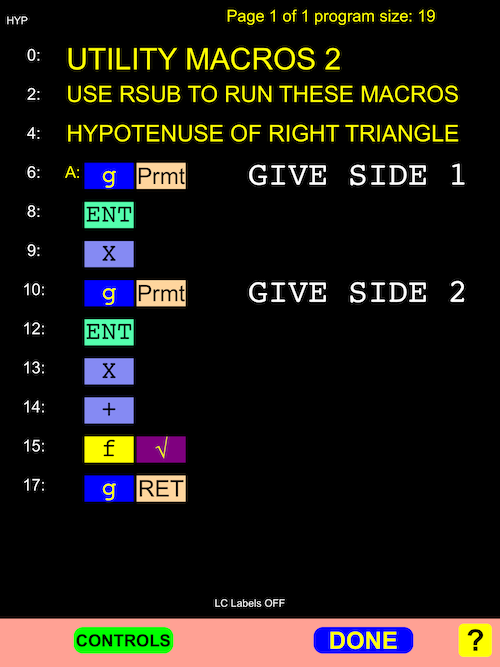
It also has built in programs that can provide useful functions like the area of a triangle and many other things.
Have you ever worked with matrix algebra? You can do it here!
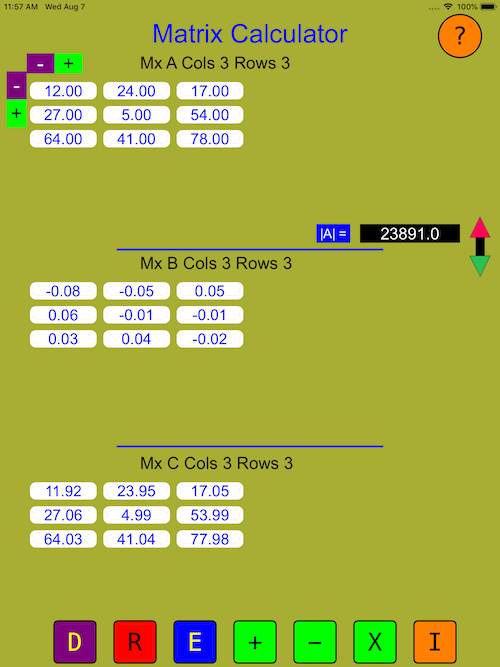
Statistics Report:

Sudoku Version 1.1
 15 August 2023
15 August 2023
This puzzle features the well known Sudoku puzzle, but this puzzle also allows the user to get suggestions on how to supply the next move and it also has what I call an X-beam feature where the cross numbers also comply with the rules of Sudoku. Improvements have been made to improve the user interface.

I have added a 'highlight' feature that allow you to touch on the control at the bottom of the screen, on one of the numbers and you will see that number highlighted in the main screen. This is a very helpful feature.
Bingou Version 1.0
![]() 10 August 2023
10 August 2023
The 'u' in Bingou stands for universal, meaning, it will run on both the iPad and iPhone.
This is a normal Bingo game but with a few extra features to have the game played by a group of people.

JumpPegs
Version 2.0
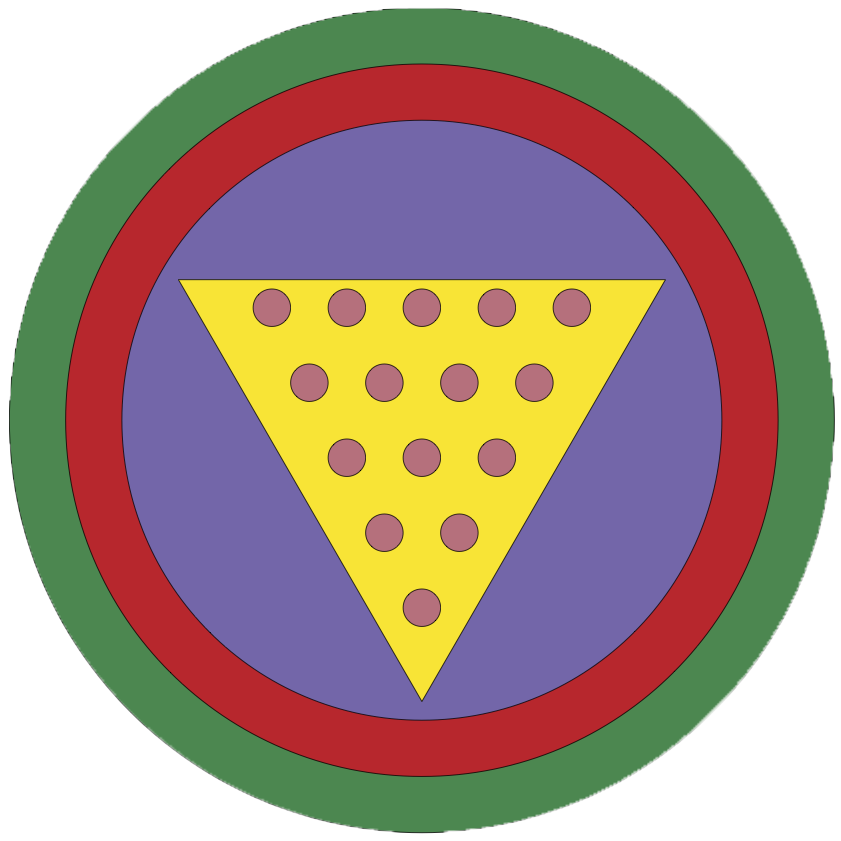 July 4, 2023
July 4, 2023
This is a well known puzzle but my version allows you to see solutions to the puzzle that will improve you ability to solve the puzzle.

StandardWorks Version 1.7
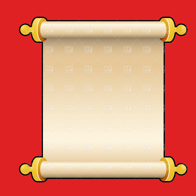 22 June
2023
22 June
2023
StandardWorks App which contains scriptures from the Bible, Book of Mormon, Doctrine and Covenants and the Pearl of Great Price.
I have written an extensive description of how to use this app. Please click on this link.
Detailed description of this app.
This will then open this file into the browser on you device where it will be easer to read. This document also has an index at the top of the document that will allow you to quickly go to where you want help.
It's probably most unique feature is the ability to search for phrases or the combination of words in a string. It searches by works, that is: Old Testament, New Testament, Book of Mormon etc.
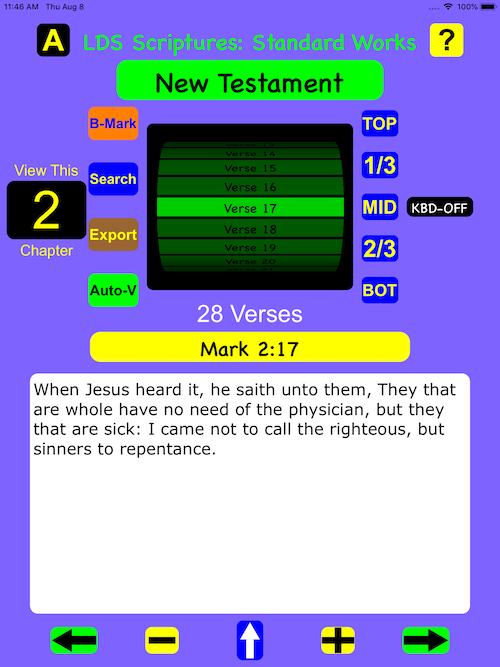
This app has many features which makes reading and looking up scriptural references easier. It has a search function where you can search by a phrase, or by the combination of the the words in the search string.
You can set book marks, copy verses to the universal clipboard and several other tools that you might find useful.
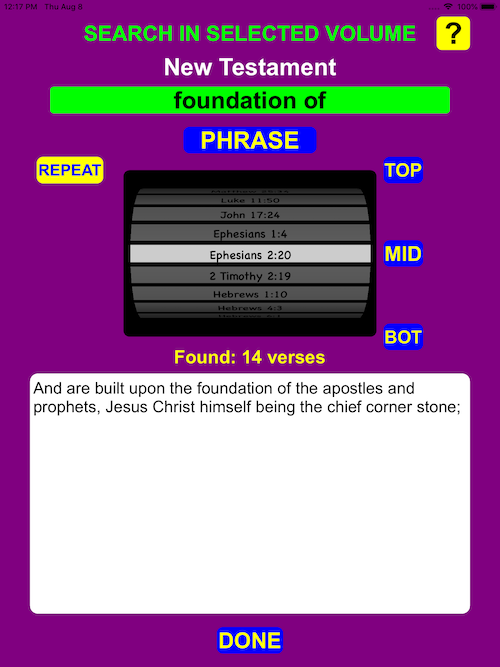
You can make notes on specific verses and you can export these notes if desired.
You can also access the LDS Scripture on the Internet either by chapter or overall access.
There are many unique features about this app which I think will be recognized as powerful tools for scripture study.
It also allows easy access to important documents about the Church, such as: The Family a Proclamation to the World
Pause Service App Version 1.8
 3 August 2022
3 August 2022
This app allows Zoom users to see nice pictures and hear music when the main source of their Zoom is paused.
It works with both the iPhone and iPad and should be used in Landscape orientation.
Click here for a video showing the app's operation on an iPad and use with the Zoom app.
The following link gives detailed information on how to use Google Drive to download song files to the Sandbox used by the Zoom Pause app.
Link to Google Drive Use
Arrows App Version 2.2
 5 February 2023
5 February 2023
This app is meant to be used by archery judges to record the arrows an archer shoots at a target. The app can account for six archers at the same time. This app can also send a report to the "Judge" of the archery tournament. This app can accommodate sixty archers at a time.
This app is still under development.
Edited on 14 August 2023 Top